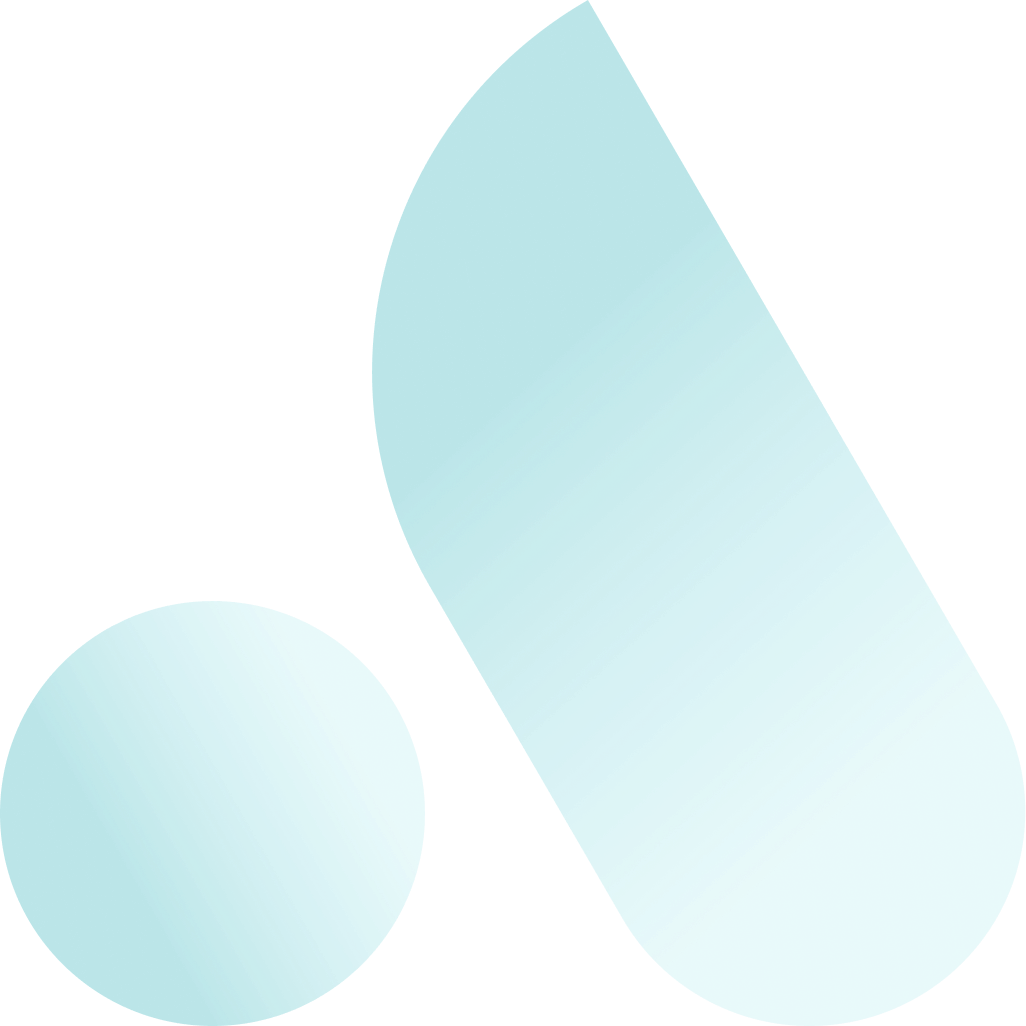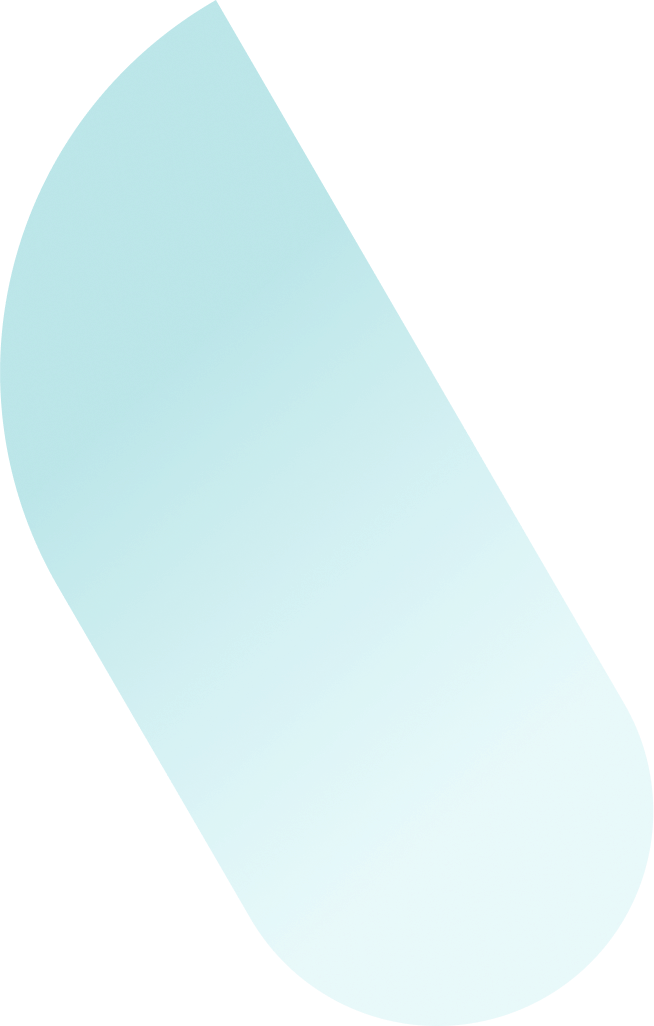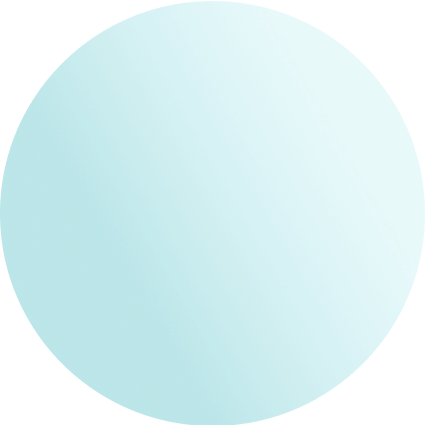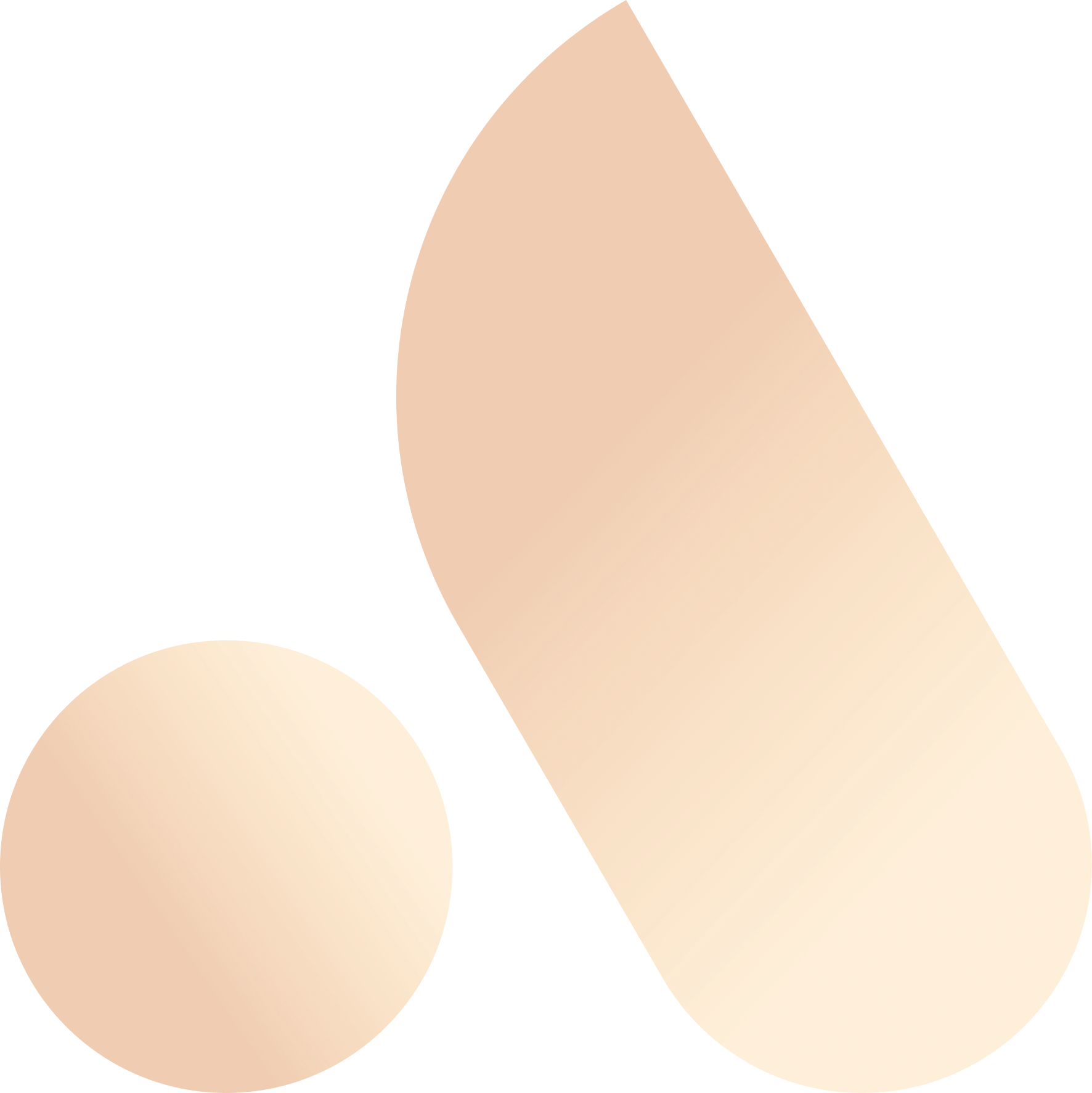DocuSign Connector for Dynamics 365.
Quickly and easily get sales orders and other documents signed using DocuSign without leaving the Dynamics 365 user interface.

How You Can Benefit From DocuSign Connector.
Our connector helps you send documents for electronic signature directly from Dynamics 365 without any hassle. No app switching, no floating emails to follow up on the status. Track everything from Dynamics 365.
Quick Send.
Quickly create and send documents for e-signature from within Dynamics 365.
Document Tracking.
Instantly check the signing status of each document from Dynamics.
Inclusive Credits.
Comes with inclusive DocuSign credits, so there's no need to purchase a separate credit pack.
How the DocuSign Connector works.
- Select a Word Template that will be sent for electronic signature.
- Attach any supplemental documents.
- Personalise the accompanying email message.
- Confirm the recipient(s) and set reminder rules.
- Define how many days can elapse before the unsigned document will expire.
- Set a primary recipient and include any other recipients who should receive a copy and individuals who are also required to sign.
Request Access
If you are a ANS managed service customer, you can use our DocuSign connector at no additional cost. Just fill out the form below to request access, and we'll reach out to you.
Why ANS?
We enable every organisation, from massive to mini, to access the tech they need to succeed. We take enterprise-grade tech and simplify it so it’s affordable, usable and accessible for all.